Unlike DJ controllers, standalone DJ systems are self-contained devices meant for the purpose of mixing music without involving the use of a laptop. But what is the best standalone DJ system today?
We asked David to put together and update this guide based on his deep-dive reviews of every standalone dj system available. We kept our noses out of it, so you can trust there’s no salesmanship, just 100% honest, expert advice.
Use this guide to save weeks of research and get the right standalone dj system for your needs and budget now.
This Ultimate Guide was produced by David Michael at The Passionate DJ Podcast.
About Standalone DJ Systems
Unlike DJ controllers, standalone DJ systems are self-contained all-in-one devices meant for the purpose of mixing music – without involving the use of a laptop. While the most popular option for DJs (especially those just getting started) is to use a standard DJ controller, many modern DJs opt for the all-in-one standalone solution… which mimics a more CDJ-like experience. If you don’t have a modern laptop, and have no intention of getting one, a regular old DJ controller isn’t going to help. These standalone systems require nothing but some music (and a set of headphones) to get you DJing. Removing the laptop tether not only frees you of some cost, it also frees you of potential issues that are out of the manufacturer’s control. For example, you don’t have to worry about some Windows/Mac OS update or weird driver issues, getting in the way of playing music. You don’t have to worry about system requirements, latency, or whether you have the right number of USB ports, just get right to the DJing.
The nature of standalone systems means that they are overall simpler than DJ controller setups. With the laptop out of the way, there’s a smaller footprint and fewer wires to worry about. Watch the video above for a hands-on look at some of this hardware!
Rekordbox Devices
AlphaTheta Opus-Quad ($3,199):
The OPUS-QUAD is a professional all-in-one DJ system that gives access to 4-deck playback from a USB device or the cloud, provides inputs for turntables or CDJs, includes Bluetooth (which is great for taking the odd request), and will act as a fully-featured DJ controller using Rekordbox or Serato software. The unit includes full-size jog wheels with a new grippy design, outlined with RGB illumination which is assignable per-deck. By default, it’s lit in a sort of amber color which matches the aesthetics of the controller.
It includes a class-leading main screen with an electrostatic touch module, and it supports all the main Rekordbox things you’d expect, such as RGB or tri-color waveforms (in addition to the classic blue). The bottom part of the screen is the mixer information display, and it’s where you configure your mics, channel settings, and assign BEAT FX. The screen also includes an X-Y pad for controlling FX parameters with the slide of a finger. Important knobs are trimmed in a shiny copper color, such as the large multifunction browse knob (which Pioneer DJ calls the Smart Rotary Selector). It’s kinda like a knob and a joystick in one. Mobile and bar DJs will appreciate the zone output, which lets you send a completely separate signal to a different room. In case you need some fancy dinner music in one place, and a pumpin’ dance floor in another. The OPUS-QUAD continues Pioneer DJ’s recent focus on sound quality, with a high-quality 32-bit digital analog converter from ESS Technology, which everyone in the room agreed sounded really nice.
Pioneer DJ XDJ-XZ ($2,499)
The XDJ-XZ is a professional-grade standalone DJ system which, though it’s older, provides an in-between option for the Opus-Quad, and the XDJ-RX3 we’re about to talk about. More than any other setup we’ll talk about today, the XZ provides the most “CDJ standard” experience. Other than a shared screen, this is almost exactly like using a set of CDJ-2000NXS2’s and a DJM-900 mixer. That includes its use of four channels – but be careful, it’s a little deceiving. It’s a four channel mixer, but only plays two decks in standalone mode.
The extra channels can be used for your external inputs, or control over software decks (since it also supports being used as a controller for Serato or Rekordbox DJ). Unfortunately, you cannot play 4 simultaneous tracks from your USB drive. You also get full DVS control, which means you can use timecode records, 14 Beat FX and 6 Sound Color FX come straight from the iconic DJM-900NXS2 mixer. Consolidating three units into one with grab-handles eliminates wires and drastically reduces the price compared to the NXS2 rig. This was the first standalone unit to feature Pro DJ Link support. This protocol allows Pioneer DJ hardware to share music, track data, and sync information over a standard network cable. This means that you can link any Pro DJ Link device (e.g. CDJ-2000NXS2, XDJ-1000 MK2, Toraiz SP-16, etc.) and browse track data from those players, sync BPM across all linked devices and more from the XDJ-XZ. The XZ acts as a LAN hub, eliminating the need for a separate one to link your devices together.
Pioneer DJ XDJ-RX3 ($2,099):
All things being equal, if given no other info, this would be my general recommendation for a Pioneer standalone unit. The XDJ-RX3 sports a somewhat refined design, bringing it to parity with other Pioneer hardware.
The screen has received a massive upgrade, and it contains proper color on-jog displays which give you visual feedback right at your hands. And the mixer section has been largely expanded, essentially providing you with a 2-channel version of the DJM-900NXS2 with a few differences, like the omission of a Magvel crossfader. It has many of the latest features to grace the Pioneer lineup. The most notable and obvious is the huge 10.1” touch screen, which has a high resolution and framerate that truly gives it a premium feel. From the CDJ-3000, it inherits its enhanced Browse section and 3-band waveforms. The jog wheels feel buttery smooth, and the faders feel solid. You get access to every one of the 14 Beat FX and 6 Sound Color FX found on a Pioneer DJM mixer. The entire setup comes functionally close to emulating a CDJ-3000 setup, which costs north of 6 grand. That makes the $2000 price tag of the XDJ-RX3 feel a lot more palatable. The RX3 is strictly a two-channel affair. That aside, it’s loaded full of features while feeling very much like a single-screen CDJ-3000 setup that you can use at home.
AlphaTheta Omnis-Duo ($1,499):
The Omnis-Duo is an extremely portable standalone DJ unit with a built-in battery, with a claimed 5 hour battery life. It’s got a familiar 2 decks + mixer and touch screen layout, finished in a color which is referred to as “indigo”. It’s got a modest size and weight (about 10 lb.), and its minimalist design with short, stubby controls makes for easy backpack transport. It has Bluetooth input and output (a first for standalone DJ systems) with some interesting tricks. Other sources are USB-A stick, SD card, Rekordbox performance mode or Serato Lite (soon) via USB-C, or wirelessly via CloudDirectPlay. Overall build quality seems solid – no complaints there. All the inputs feel pretty good, including the jog wheels. Use with confidence. Inside the device is a 47.52 Wh built-in rechargeable lithium-ion battery, with 5 hours claimed life + eco mode, which lowers your brightness and turns off wireless functions. The GUI doesn’t match any Pioneer DJ products you are currently familiar with, but it does have a very straightforward (if not slightly cramped) interface that is easy to use.
The XDJ-RR is probably the closest thing you’ll find to “a value” regarding Pioneer gear. Of course, at half the price of the RX3, this does come along with some compromise. Outside of a single AUX input, there are no connections for external devices. This is meant to be an “in the box” device, so you won’t find RCA ports for turntables or CDJs. You can use it with your laptop as a controller, but only with Rekordbox in performance mode, there’s no Serato this time. It’s also a rather small and light device, compared to all but the Omnis-Duo. It’s a decent value for something with this build quality, but you do get the idea that you’re using something more entry-level. Not regarding build quality, it’s still very solid. It’s just not nearly as loaded with features. For example, there are only a couple of onboard FX, in comparison to getting the full gamut of NXS2 goodies. The jog wheels aren’t quite as nice, the screen is high-quality, but it’s not touch-enabled, so that means no keyboard search. Stuff like that.
Help Me Decide
By default, I recommend the XDJ-RX3 across the entire Pioneer DJ/Alpha-Theta lineup. It’s the one most similar to a CDJ-3000 setup, right down to the big beautiful high-res screen that’s among the best in the industry. As with all the Pioneer devices, it will seem like a value in comparison to the CDJ-based setup it’s copying. The hardest sell? You’re paying 2 grand for a 2-channel device. Most DJs don’t use more than 2, but many do (even if just as a “prep” or loop deck).
If you want true 4-channel mixing in standalone mode, the Opus-Quad is the rekordbox device that does it. $3,199 is just insanely expensive for most DJs, but it does include features well-suited towards mobile DJs and high-end corporate gigs, such as the secondary zone output and a focus on sound quality. The entire workflow has been redesigned around this demographic: it separates itself from the traditional CDJ interface with a unique design. That said, at this price, it should be able to do it all, and it does.
If a more traditional CDJ-like experience is what you want: enter the XDJ-XZ. Again, this is only a 4-channel system in the sense that it has four mixer channels. It only supports two digital decks in standalone mode. This is an absolute beast of a machine and is more geared towards the club and festival DJ wanting that full 900NXS2 experience. Admittedly, it’s starting to feel a little “last generation” in comparison to the RX3. But it’s a tried-and-true formula based on the CDJ-2000NXS workflow.
The XDJ-RR is, in a sense, the rekordbox standalone that you buy if the others aren’t within your budget. I don’t mean to be tough on the RR: it’s not a bad device, just a limited one. But if your budget is around a thousand dollars and you insist on using rekordbox, I might push you towards considering a high-end DJ controller to use with your laptop instead. This brings us to the battery-powered Omnis-Duo.
This is a lovely, if imperfect device, that leans into minimalism and portability. If what you care about is being able to play a DJ set anywhere, from the hotel room to the lobby to the pool, this is a great choice for that. It also works as a DJ controller, but I found it to be pretty limiting in this regard, so I wouldn’t buy it to use for that purpose. The dark blue color is a love/hate thing for many DJs, but the convenience of these hyper-portable systems is hard to deny.
Engine OS Devices
Denon DJ Prime 4+ ($2,199)
The original PRIME 4 was a generational leap when it was originally released, and its feature set for the price remains unrivaled. The 6” jog wheels are slightly smaller than its Pioneer counterparts, though still of good quality. And, its adjustable 10” HD display is just as big and beautiful as the RX3’s, while also supporting multi-touch gestures. It has 4 assignable inputs (for connecting media players or turntables), and a suite of effects from Denon’s X1850 PRIME mixer. It can play music straight from one of its four USB inputs, or from an SD card. It even includes a 2.5” SATA drive bay… allowing you to carry your music on an internal hard drive. Uncompressed music is supported (such as FLAC, ALAC, or WAV files), and you can use any one of these sources to record your DJ sets. When this updated “plus” version was released, it added the ability to access Amazon Music as a source, but it also bumped up the price from its original $1,899. It makes for a pretty decent Serato DJ or Virtual DJ controller and does timecode, as well.
Denon DJ SC Live 4 ($1,299):
The SC Live 4 might be the best example of bang-for-buck in this entire video being that it’s a fully-featured 4-channel system. With its built-in Wi-Fi, 7” multi-touch display, 3 media slots and several streaming services with which to source your tunes, the Live 4 is an entire DJ system in a box. This is even further reinforced by the inclusion of decent-sounding onboard speakers. For $1299, you might expect this level of DJ controller. But the fact that it’s standalone makes it a stellar value. The onboard speakers make it perfect for practicing at home and doing livestreams, yet it’s completely at home in the club (or any other type of gig).
Denon DJ PRIME GO ($999)
There are different things DJs value when it comes to DJ controllers, but a universally praised trait is: convenience. And the Prime GO is the ultimate in convenience. It’s a no-frills, standalone, 2-channel DJ system that runs Engine OS. It has all the basics you need for mixing: hot cues, FX, EQs and filters, even wi-fi streaming, in an easy-to-carry package.
But the real standout feature is its four-hour battery, allowing you to pop on some headphones and bring it with you on a train, plane, or automobile. The PRIME Go was the first of these standalone DJ systems to feature battery power, and it will last for about 4 hours. While not chock full of features, its convenient size and weight combined with exceptional build quality (and smooth jog wheels) inspire confidence.
Numark Mixstream Pro Go/+ ($699/$839)
Not long after the release of the PRIME Go came the Mixstream Pro from Numark, which offered both an extremely attractive price at $699, and offered up a new feature to the market: onboard speakers. This feature is now starting to show up in other products, such as the SC Live 4, but offering this feature on such a well-priced piece of hardware is impressive. But when it was released, I commented that it would be great if a product existed that combined the battery power of the PRIME Go with the onboard speakers of the Mixstream Pro. Enter the Mixstream Pro GO+ (plus). At $839, it gives you both speakers and battery power, and gives you the ability to access Amazon Music as a source. While being a budget option, you get an insane number of features for the price – and it runs the same Engine OS as all the Denon DJ standalone.
Help Me Decide
The Engine OS products are always meant to be a value proposition, and that’s made clear in this lineup of all-in-one players. The SC Live 4 packs so much punch for the price that it’s a no-brainer for many types of DJs, so I’ll consider this the default recommendation. We were all shocked when it was released with full four-channel support at $1299. This is an obvious option for anyone who doesn’t need external inputs for turntables (or other players), as that’s one of the few things missing. The 7” screen feels cramped in comparison to the 10” found on the PRIME 4+, but it’s still crispy and bright. And by the way, did I mention it has onboard speakers?
That said, the PRIME 4+ is probably the most powerful standalone DJ system today, in terms of the number of features offered. This is the flagship standalone from Denon DJ, which adds the ability to mix external players or turntables, as well as a ton of features geared towards mobile DJs (such as a second Zone output, for sending music to another room). The ability to install a hard drive, or use it as a controller with Serato or Virtual DJ, only adds to its versatility. If you want a device that does everything, this is the one to choose. I made a video that extensively compares the SC Live 4 with the original PRIME 4 (nonplus), which you can see here. However, the first version of the PRIME 4 was released at $1899 (vs. $2199). If you can still find one and don’t need Amazon Music, save yourself some money.
The PRIME Go and Numark Mixstream lineup represent the portable side of the market – they are budget-friendly, and bare-bones while serving specific needs. The PRIME Go is the most expensive and premium feeling of this group. It’s got nice build quality and smooth (albeit very small) jog wheels.
There’s an easy-to-use FX section (though there’s only a handful of fairly simple effects available). By moving to the Mixstream Pro Go, You get both speakers AND battery power, which is just a killer value proposition for $839. If you don’t need the battery, you can get the Mixstream Pro+ for only $699, and you still have an extremely portable standalone with built-in speakers. Just don’t expect them to sound as good as the ones on the SC Live 4. Overall, the experience between the Go and the Mixstream products is very similar, though the Mixstream has paddle-style FX.
Cross-Shopping
Overall, the Denon DJ and Numark products we’ve discussed today are going to have the better “bang for buck” when it comes to features. I compare it to automobile companies such as Kia and Hyundai, who have worked hard in recent years to amaze us with the premium experience they offer for the money.
Pioneer DJ (and Alpha-Theta) have had the advantage of being the club and festival industry standard for many years now. This is not the only reason to choose rekordbox gear, but it is a big consideration for some. It may be important to consider now which is more important to you: budget-friendliness, or rekordbox familiarity? I’ll also say without hesitation that the Pioneer DJ and Alpha-Theta hardware has better FX. This has never been Denon DJ’s strong suit, so this may be an important consideration for you.
If you intend to use streaming services such as TIDAL or Beatport LINK, you should look only at the Engine OS devices for now, as they are the only ones that support them.
Opus-Quad or XDJ-XZ vs. PRIME 4+
These are your four-channel devices, which support external sources (with the XZ only playing 2 decks standalone). If you want to be able to mix from turntables, CDJs, etc. in addition to standalone, these are your options. The PRIME 4+ is still the overall winner of the “most features” award. Its screen is just as nice, or nicer, than the Opus-Quad (and it tilts). If you want something that “does it all”, choose the PRIME 4+. The Opus-Quad and Prime 4+ both support a second zone output, and as four-channel high-end devices, are well suited towards mobile gigs. The XDJ-XZ is geared more towards club and festival DJs, but is starting to show its age in comparison to newer Pioneer stuff. And don’t forget, if you do pony up for the Opus-Quad, you’re paying for some class-leading sound quality.

XDJ-RX3 vs. SC Live 4
These are your two high-end “in the box” mixing consoles. They are both very nice, have great build quality, and provide a premium experience. The RX3 does support external sources. However, with only two channels, you have to replace one of your standalone decks to do this. And it doesn’t support DVS/timecode. The SC Live 4 doesn’t support external sources whatsoever, but it does play 4 channels standalone (at a completely unmatched price). And the fact that it includes onboard speakers, in addition to a booth output, is just icing on the cake. The speakers even sound nice.

Both machines have nice screens, but the SC Live 4’s is notably smaller and thus feels cramped. Especially when using four channels. The RX3 has one of the best looking screens I’ve ever seen on a piece of DJ gear, as its straight of the CDJ-3000. These two are my standard recommendations for any DJ who doesn’t tell me their budget. Obviously the SC Live 4 will be the best value, and is the only option if you need to use streaming services. But the RX3 has way better FX, a way better screen, and a top-tier user experience.
Omnis-Duo vs. PRIME Go and Mixstream Pro Go/+
These are your hyper-portables, which focus on minimalism and lightweight design. The Omnis-Duo is an attractive option because it offers the most battery life, and it has Bluetooth input and output built-in.
The PRIME Go is nice for two main reasons. The first is build quality. To me, it’s the best in this segment. The second is the smoothness of its jog wheels. While small, they are a joy to use.
However, it’s hard to beat the value offered by Numark here. Specifically, the Mixstream Pro GO (the one with both speakers and a battery) at $839 is the ultimate option if portability is what you want. No, the speakers aren’t going to rock a whole large room. But for set prep, playing around with a few friends, or trying ideas – it’s perfect.
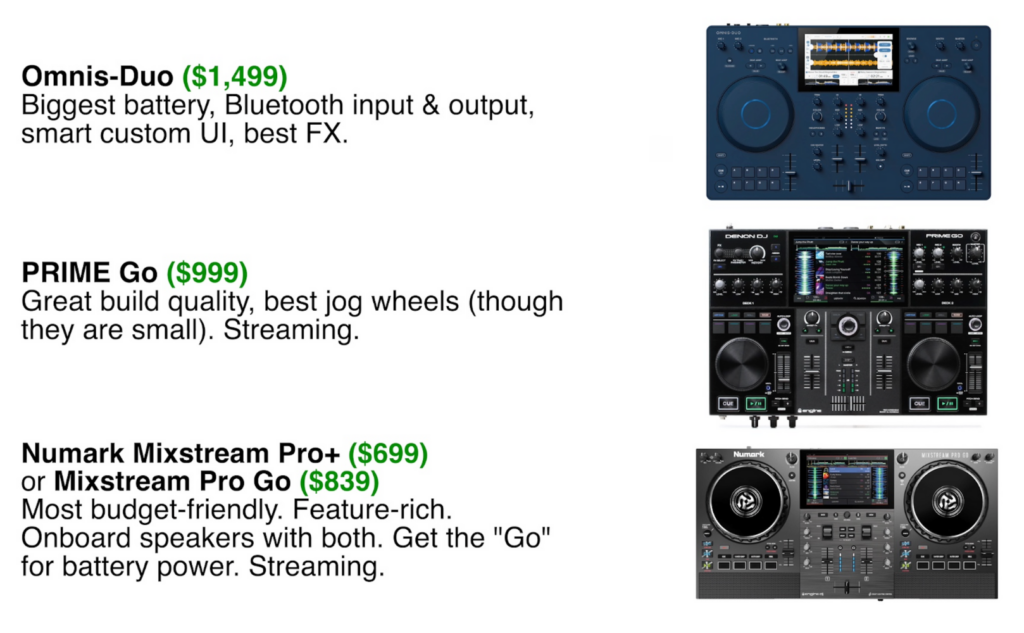
My recommendation is to go with the Mixstream variant that works for you unless those built-in Bluetooth options are where it’s at for you. But bear in mind that you’re doubling the cost, so perhaps consider an external wireless transmitter of some kind.
Your Turn
We put a lot of love into these reviews to serve you, our friends, and the global community of DJs.
If you found this useful, please support by
- Sharing this post on your socials (or texting it to another DJ who’ll benefit)
- Leaving a comment below with what you’re most excited about the this guide
- Subscribing to the Passionate DJ Podcast
- And if you are looking to pick up one of the reviewed controllers (or any other gear), consider purchasing from The DJ Hookup, which makes this possible. Ask us for the below-advertised pricing and we’ll be happy to hook you up!
Looking to pick up a Standalone DJ Syestem (or other dj gear)?
Let us hook you up.
Click here & ask us for discounts and best deals!

A brilliant and honest review! It’s not easy to choose now with all the options and varying ages of some of the equipment. There are the XZ die hards out there that are hell bent on there being an XZ mkIi released which I admit, if it had the RX3 screen and workflow would be awesome. But that seems unlikely! So that leaves the old XZ against the newer RX3 and IF you are not going to add a couple more CDJs to the set up, in 2024 I would sway towards the XDJ RX3!
One Trackback for this Post.
[…] Best All-in-One Standalone DJ Systems for 2024 – Ultimate Guide to No-Laptop, DJ Controller Altern… […]