Product Featured
Model: Allen & Heath Xone:96Release Price: $1,999 (contact by livechat, phone or email for ETA)
Released: June 2018
This Allen & Heath Xone:96 review was produced by David Michael at The Passionate DJ Podcast
Introduction
Allen & Heath hardware has been a mainstay of both studios and DJ booths all over the world. Today we’re talking about the XONE:96, the company’s flagship DJ mixer meant to deliver the warm heart and analog soul of its predecessor (the XONE:92) while adding digital connectivity.

The 96 is advertised as a 6+2 Channel mixer. Unlike most DJ mixers on the market, it contains a four-band EQ instead of the usual three; Instead of a “mid” knob, it’s split into Hi-Mid and Lo-Mid giving you an extra level of control.
You also won’t find any onboard FX, instead, the XONE:96 has a very flexible Send/Return system so that you can add FX, sound processors, synths, or whatever your heart desires.
And of course, it has those legendary A&H filters that everyone loves from the XONE:92.
The top of the mixer has a classic silver finish, giving it a somewhat industrial appearance. Everything you touch feels “meaty” and the 60mm faders are extremely smooth. There are no accusations of this mixer feeling cheap or gaudy, and to put it simply: the finish and build quality are everything you expect from a top-tier Allen & Heath product.
There is one thing I’ll say about looking at this mixer for the first time: it’s intimidating. With great flexibility comes great complexity. In today’s review (and in the video above), we’ll break it down one section at a time.
Main Mixing Section
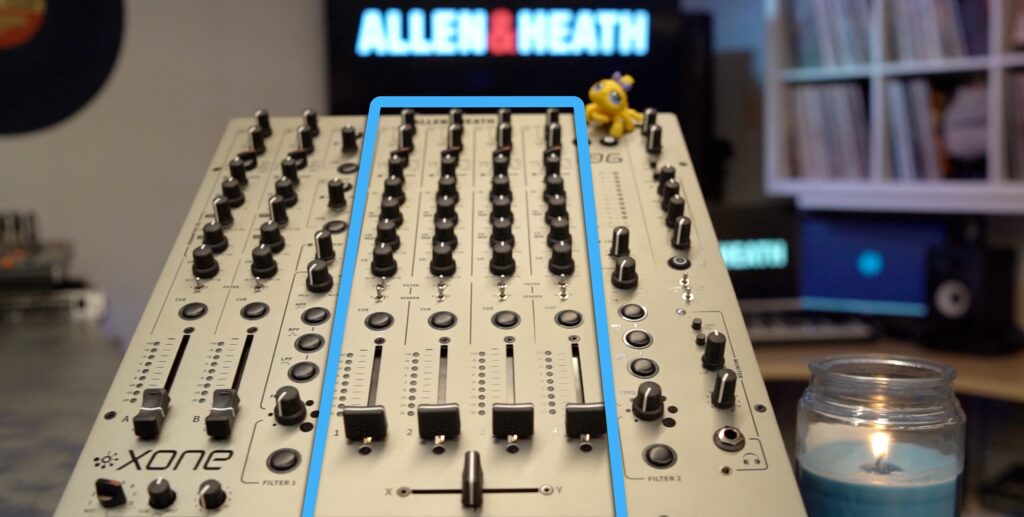
The four primary mixing channels 1-4 are what I’m calling the “Main Mixing Section”. Almost everything here is fairly straightforward. There are two things that may throw you for a loop, so to speak.
The first is the two Send dials above the source selector, the other thing is the fact that it has a four-band equalizer.
Traditionally, you’ll have 3 bands (lo, mid, hi), but on the XONE:96 (and 92), the middle band is divided into two, so that you can have more control. Like everything on this mixer, the EQs sound extremely smooth and precise.
Above the EQs, you can select the source for that channel: phono, line, or either of the onboard USB sound cards. There’s a peak indicator nearby, in case you start clipping and aren’t paying enough attention to your meters.
Below the EQs, you’ll find a set of mechanical switches to assign your filter and crossfader. This points out something else that you may not be used to if you aren’t familiar with Allen & Heath mixers: assignable filter systems, rather than a single dial on each channel.
Below this, we have our assignable cue buttons, for monitoring channels in our headphones and our 60mm line faders. These feel wonderfully smooth, and the LED meters are bright with pleasing colors. Below that you’ll find the crossfader: an Innofader Mini, meaning this XONE is perfectly ready for some scratching and cutting. In fact, there’s very little that this mixer CAN’T do.
The faders all have a 3-way curve adjustment: linear, sharp, and somewhere in the middle. I found that the sharper curve was my choice for the line faders.
Though I complained about a sharp fader curve in my Model 1 and 1.4 video, this setting actually felt very “linear” to me, without all the action at the top end like I might expect, but of course, this is up to your personal preference.
Cue System
There are two independent CUE systems, meaning two DJs can monitor two different things in their headphones. These two systems work a little differently, with CUE1 being the “main” one that you’ll use most of the time.
Main Cue
Above each line fader, we have a CUE button as mentioned before. Select which channel you want to hear in your headphones. To hear multiple channels, you can press more than one button at a time. If you push a single CUE button, it cancels the others out.

You can change this behavior by putting it into Latch Mode. In this mode, the CUE buttons are toggles that add or remove channels one at a time. The way you do this is by holding any of the three filter buttons on each side (LPF, BPF, or HPF), for 3 seconds. When you do that, the MIDI lights up top will flash like crazy, indicating that you’ve changed modes.
Latch mode operates more like what I’m used to. If the next DJ on the lineup likes it the other way, they’re welcome to change it back. It does keep this setting permanently until you change it. I unplugged the mixer for 5 minutes and came back to it to verify. Over on the right is where you control your monitoring. There are small and large jacks for your headphones, with a volume control right above them. CUE/MST is a mix dial for what you’re hearing in your headphones: more of the cued track, or more of the master output. Split Cue is a setting that enables you to hear the CUE and MASTER in separate ears in your headphones.
Finally, there is a button to enable post-EQ monitoring. This just means you can choose whether you’re hearing the unchanged track in your headphones, or after it’s been modified by your EQ
Secondary Cue
The secondary cue system is great for handovers to the next DJ, or for duo DJs who mix together. This system is a lot simpler but more limited, than the primary cue system.

You have the same Volume and CUE/MST controls. But, instead of all the cue buttons to select what you’re hearing, you select one channel with a dial. That could be any of the sound channels, 1-4 and A-D or simply, the Master Output. The limitations here are that you can’t use Split Cue, you’ll always be Post-EQ (you’ll hear the EQ changes in your headphones), and you can only select one CUE channel at a time.
Oddities
Unlike most other mixers, when you have no CUE option selected, you’ll be hearing the master output in your headphones. This means there’s no real way to go silent in your headphones, except for turning the volume all the way down (or selecting an empty channel). There’s not necessarily anything wrong with this kind of setup, but it’s a little unusual.
My biggest complaint is the fact that the Cue system is pre-filter, meaning there is no way to hear the changes of the filter in your headphones, before putting them live. As we’ll talk about in the next section, the filters are about as high-quality as DJ mixers get
Filter System
XONE mixers have an independent filter system or two of them, in the case of the XONE:96, which is assigned per channel. Unlike single-knob filters, the zero position is all the way to the left, not 12 o’clock. If you flip a Filter toggle switch to Filter 1 or Filter 2, it allows you to select which of the filters you’re using, and also gives you a way to apply the same filter to multiple channels.
There are three types of filter: high-pass allows audio above the selected frequency, low-pass allows audio below it, and band-pass allows a “strip” of audio, with the top and bottom cut off.

That’s a super simplified way to explain it, but it’s probably fair to say that the bandpass filter will be rarely used by most DJs, with most of us sticking to the typical high and low-pass. Above this, you’ll find a Resonance knob, which goes from Mild to Wild. This allows you to select that “squelchiness” of your audio filter.
Basically, “Mild” gives you crisp, clean, almost invisible filters, whereas the “Wild” setting exaggerates the audio around the selected frequency, giving it that “swooshy” effect
Crunch
Crunch is a controlled harmonic distortion effect that sits before the filter. The idea is that you can adjust the level where the pre-amplifier clips the input signal, which can create harmonic distortion as a creative effect. In other words, it makes it sound “crunchy”.
This is an easy effect to overdo, but when used subtly, can add some extra life and harmonics to an otherwise lifeless track. This can be useful, for example, when mixing worn vinyl classics with modern digital productions.
Check the video above for audio demos of the filter and EQ systems.
Send/Return System
When you begin digging into the Send/Return network on the XONE:96, you begin to truly understand the flexibility of this mixer. Rather than a set of onboard FX, the 96 provides a way to connect any kind of outboard gear that you want (whether that is to apply FX, connect an instrument, or anything else).

Basically, the idea is that you can Send any audio signal out to something that processes it (like a guitar pedal), and then return that signal to the mixer for you to blend into your final mix.
Each mixer channel is provided with a dial that lets you deliver audio to Send 1 or Send 2. The first has a “Pre” button, allowing you to send the full (pre-fader) signal. If this is unselected, the audio will only Send if the fader is up.
The mixer provides 4 stereo return channels: A, B, C, and D. A+B are quite like regular mixer channels (with their own source selection, filter, EQ, etc.) They are also where your microphones get routed. Interestingly, A+B have a 3-band EQ instead of the 4-band found in the main mixing section. However, the middle band has a selectable frequency, giving you further control of the sound. I may have opted for another 4-band here, but this type of EQ could be helpful for microphone use.
C+D are what I call “bonus”, or auxiliary Send channels. These don’t offer much outside of a gain knob but are a great way to daisy chain another mixer (or some other piece of hardware) with its own audio adjustments.
Connections
The back of the mixer is almost intimidating-looking until you realize that much of it is just quarter-inch connections for the Send/Return system. Check out my video above for help, where I break it down by section.

Using the RCA jacks, you can connect four digital players, or even four turntables since it has enough preamps.
You’ll also find two USB ports on the back, which are used for connecting a computer to either of the onboard soundcards. This is handy for handovers, B2B sets, or connecting other software digitally to your mixer (e.g. Ableton or MASCHINE).
The mixer provides you with Main Outs in XLR and ¼” form, as well as a separate Booth Out and Record Out. An additional 3.5mm jack labeled “Audio Sync Out” basically works as a secondary Record Out (perhaps good for use during a live stream).
Everything else on the back is used to connect external gear, via:
- Send 1 and 2
- Return A, B, C, and D
- Master Insert
The Master Insert is used to route the entire output of the mixer as a Send, then Return it back to the mixer for final output
Final Thoughts
The Allen & Heath XONE:96 is top-notch in nearly every category: sound quality, sturdiness, connectivity, it ticks all the boxes.
It sounds great, it looks great, it’s user-serviceable, and it feels like it has infinite expandability. These are the qualities of a timeless, “forever mixer”.
There are a couple of things I’d change if I ruled the world:
- I’d add pre-fader monitoring of filters (my biggest complaint)
- I’d sacrifice one assignable filter, for per-channel HPF/LPF knobs.
- I’d opt for the same 4-band EQ on channels A+B
One thing that I really notice about the 96 is how nice everything sounds within the internal mixing bus. The EQ and filters sound terrific, there’s plenty of headroom, and the phono preamps have plenty of output (unlike the XONE:92). These are things you can hear, even in an untreated listening environment.
The XONE:96 is damn close to my dream mixer, and still sits at the top of my “Favorite DJ Mixers” list.

Your Turn
We put a lot of love into these reviews to serve you, our friends, and the global community of DJs.
If you found this useful, please support by
- Sharing this post on your socials (or texting it to another DJ who’ll benefit)
- Leaving a comment below with what you’re most excited about the Allen & Heath XONE:96 (or why it’s still not what you’re looking for)
- Subscribing to the Passionate DJ Podcast
- And if you are looking to pick up the Allen & Heath XONE:96 (or any other gear), consider purchasing from The DJ Hookup, who makes this possible. Ask us for below-advertised pricing and we’ll be happy to hook you up!
Looking to pick up a XONE:96 (or other dj gear)?
Let us hook you up.
Click here & ask us for discounts and best deals!

I need the xone version of the x1850 mixer lol. Xone leaves out the oddest things yet Denon adds everything that’s helpful for less money. I’d prefer to pay for all the features I want with better quality for more. Instead of paying almost 3k and settling.
One Trackback for this Post.
[…] Allen & Heath XONE:96 Review – Hands-On Deep Dive […]